-
Posts
239 -
Joined
-
Last visited
-
Days Won
4
Content Type
Profiles
Forums
Events
Members' Showcase
Posts posted by Creativesnaps
-
-
Well done Blackrox, a very creative image.
-
Hi Dave, Yeah very true.
For sharing on the web purpose i will be using a epson scanner but anything going to print i will be getting them scanned with a drum scanner.
Also i will have to learn the art of scanning as its an art in itself and when done properly the results are amazing.
-
I took a couple of polaroids (due to having dodgy seals and not wanting to use the film backs.) and I am well impressed and forgot how good it was.
Well I've replaced the light seals and mirror buffers today and all is well. Can't wait to use film now the seals are done.
-
One thing off the top of my head is that film has more highlight range control.
Its all down to choice i guess and they both have there good and bad points but while film is still available, i am going to enjoy it.

I have just a few things to sort out with my new set up and i should be up and shooting.
-
 1
1
-
-
Hi Dave, I hope so. From what i can see there still is a good market for film and its still a big part in courses at collage and university.
-
I'm sure someone has? But I'm a bit lost as to what would be the point - after all, modern cameras (leaving digital aside for a moment) are as good as they've ever been, with exposure control, programs, shutter and lens technology, etc. The real point it seems to me, is that people might want to go back to film on occasion, in which case the film has to be developed. What would have been fascinating, assuming digital had never been invented, is if someone had taken the Polaroid principle to new levels where you could either develop film in-camera, or produce instant prints while also having the negative for better quality prints if the picture was worth keeping.
In fact, continuing this monologue... wouldn't it be cool if they made a camera that married film and digital technologies? In other words, an SLR that when the mirror was raised revealed first a sensor that rapidly also rose to expose the film behind it. Or perhaps a sensor in the pentaprism that wrote a file to SD at the same instant that the film was exposed?I'm sure, if the demand was there, it should be possible without too much extra bulk being added (a sensor and an SD card wouldn't take up much space).
Hi Chris, they do have digital backs that you can use on some medium format cameras. Some just buy the digital back and save money on the body especially if the camera is working fine. Unbelievably expensive though

As you said about the polaroid (just found out after getting advice that polaroid don't make it now its Fuji) you can get a negative from the polaroid by using bleach to get the chemicals off the back once separated and left to dry. Your then left with a nice big negative to play with

Your idea with mixing the two would be nice

-
 1
1
-
-
Yeah he has the pro and pro S backs. I have the SD backs which don't need the light seals so i only have to replace the rotating plates seal now and then. They are heavy buggers too which isn't bad at first but you start to notice after a while.
-
Hi Fuji, I am just a bit fed up with digital at the moment and my self discipline with getting it right in camera is starting to relax.
 I will also be being more creative and experimenting more this time round.
I will also be being more creative and experimenting more this time round.I will be developing my own negatives and scanning them for now but later on i will be doing my own B&W prints. I am also going to be scanning the negatives of the polaroid film and also doing some image transfers.
You can get the digital backs for the old medium format cameras but they cost big time.
-
I'm not leaving just busy sorting my setup out.
Yeah it is a cracking camera. Needs a little TLC though as i have to replace the light seals on the rotating plate and mirror buffers and also sort the problem with the lens and radio triggers out as the flash will only fire when connect straight to the lens and not via triggers.
-
I am going back to film (I've missed it) and just picked up a Mamiya RB67

Looking forward to it and taking some film shots for a change and just keeping my Canon G15 for general use.
Won't be posting myself for a while but i'll be popping in.
-
Very well done Korky

-
I have no idea. It came up on a google search and i was just being nosey
 and opened the link.
and opened the link. -
I came across this whilst goggling for something and this came up in the search.
Are they off there heads or what

-
Well done on POTW. As I said they were fantastic shots.
A good choice Dee.
-
If you are ever passing the Stockport area, let me know and I could meet you somewhere or my house. I have a load of discs on photography and editing that you can have. I don't use them anymore and they are just collecting dust.
Oh, I've also gots some books you can have.
-
There is a lot to explain why save for web but you can hide or show copyright, exif. Set for viewing for pc, mac or monitor. Alter the save for web size and tweak it if there is any blurring due to compression.
I suggest youtube or something to get you started on saving for web.
Oh, also when you are saving for web, there is a preview button so you can see how the image looks before you save it. Its worth previewing as you may have to tweak contrast, sharpen it more for the web and so on.
-
That would be great if they did. Like yourself, I have a bag of all kinds of cables when we go away.
Have you also noticed the plugs are getting fancy. I got a new phone the other day and the plug was like one of those transformer toys :)
-
All sorted now, there was a rouge command in the text for some reason
I think its to do when you copy and then paste it on here.
-
Hi Dave,
Yeah it was down to the amount of use and just one of those things with the lower end epsons but some start setting down the green tone earlier than others.
-
A bit 'late to the party' on this one, but then I only joined the forum yesterday

I have always been a Epson man, when it comes to inkjet printers for photographic work, and my faithful, and now 'long in the tooth' printer is an Epson Stylus Photo R300 (5 ink).
Recently, considering that my R300 won't last for ever, I thought I'd give Canon a try, and bought the Pixma ip7250. I don't print that many photographs, and am not a competition or exhibition man, so I didn't need a 'high end' A3 printer.
Having a good stock of both Epson and Ilford premium glossy photo paper, I tried both of these on the Canon, and the results were very disappointing, with poor colour balance and lacking the vibrancy of the Epson prints.
Suspecting that the Canon might be critical when it comes to photo paper profile, I bought some Canon Photo Paper Plus Glossy ll.
With this in the Canon printer, the results were very acceptable, at the default colour balance settings. The Epson still has the edge, but the Canon prints are pretty close.
Even though the Canon is missing the additional Light Cyan and Light Magenta of the five colour line-up of the Epson, the 1 pico litre print heads of the Canon seem to enable it to fill in the gaps (transitions) very well indeed, and I cannot see any transitions difference between the Canon prints and those from the Epson, with its larger 3 pico litre print heads.
With further experimentation, I found it is possible to obtain good prints from the Canon, using Epson or Ilford paper, but the colour balance settings need to be wildly different to those for Canon's own brand paper.
So, the 'bottom line' is that I'm now very happy with the Canon Pixma iP7205.
I now need to compare the running cost of the Canon with the Epson.
I should add that for a long time now, I have been using Jetec compatible ink cartridges in the Epson R300, and am unable to tell the difference in print quality, between prints made with Epson original, and Jetec ink.
Some of these Jetec printed photos are quite old now, and still look the same as Epson ink prints of the same age.
Dave
Used to have the R300. It was OK but then it started giving my prints a slight green tint
 . After plenty of research i found that the lower end epson printers tended to do this.
. After plenty of research i found that the lower end epson printers tended to do this.IMO you get a better print with the canon printers with the canon being more expensive to run as well
-
A big hello Dave. Nice images you have taken on your site.
-
One thing many overlook is Adobe seldom makes things backwards compatible, therefore if you buy the latest camera and want to shoot RAW, unless you want to use another RAW converter then transfer to CS2 the latest Adobe RAW Converter will only work with their latest software and that means Photoshop CS6 or Elements 11, since Adobe encrypt Camera RAW so it only works with the version current when it was introduced, which may or may not include your camera.
I am sure you can get the updated RAW converter from adobe. You just have to convert the file to dng. Thats what i do anyway.
-
I think Lightroom will be good for you if it's just photography you want to edit. It's very cheap and a used one is even cheaper. I use it all the time when just edit do standard edits.
-
Just email PS with your original email address and they will send you the serial to unlock it. it will also then be a lot cheaper to upgrade. Also check out lightroom. its a lot cheaper and you get great results with your photographs.
-
 1
1
-
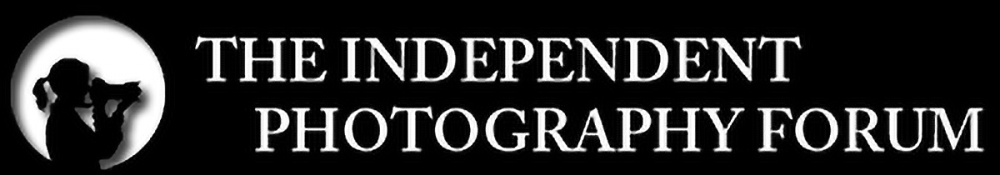


.gif)


Apologies....
in Latte Lounge
Posted
Hope all is well.