-
Posts
9,007 -
Joined
-
Last visited
-
Days Won
37
Content Type
Profiles
Forums
Events
Members' Showcase
Posts posted by ChrisLumix
-
-
-
I couldn't work on the large pictures as this forum won't let me 'swipe' them, so this is my efforts on the small pictures instead. (Edit: my mistake = 'swiping' the small picture actually copied the large picture to my desktop so I had to reduce it down from 4MB !!!!)
For the first, I did the following :
- In Shadows/Highlights I reduced the highlights about 50%
- I cooled the temperature a little (it was too red)
- and adjusted the tint away from magenta and towards green, a little, also to improve the colour balance
-
The same thing happened with the Lumix User forum. Although there were few active members, it was a good place to go.
I am still technically a member of the dpreview forums, but I almost never go there. It's too full of people asking "Should I get a Canon or a Nikon?" and not enough about actual photography. Mind you, they will never close down, as the rest of the site is an extremely high-profile and useful resource, testing just about every camera released.
-
-
cheap Supermarket petrol is cheap for a reason, less additives ect.
Yesterday I noticed that Texaco diesel was 139p a litre, while Tesco was 141p. Supermarket petrol isn't even cheap anymore. They lulled us into a false sense of security over many years.
-
CS2 won't work with new cameras as the latest ACR isn't backwards compatible.
Elements is fine but lacks the finesse of the CS suite.
Parallels is great but nothing like as slick as a native run app.
I didn't realise Richard wanted to import RAW from his camera - he just mentioned 'image editing software' originally.
-
Carrott
-
I have photoshop on windows but its not the cheapest product and i'm not sure I want to buy it for the mac
Blimey Richard, you can't read! I already said you can get CS2 (the whole suite, or bits of it) free from the Adobe site!! Then Elements is very capable if you don't need batch editing or CMYK processing. And if you install Windows on your Mac - and buy Parallels - you can run Window apps within OS X, so you could port the Windows PS app across.
-
I use Photoshop, but it's quite heavyweight as a learning experience. However, you can currently download CS2 (Photoshop 9, and not really very much out of date) for free from Adobe's website, just Google "Adobe CS2" and just download the Photoshop app. Then there's Photoshop Elements, which is much cheaper than the full Photoshop but contains most of the full version.
For simple editing (i.e. exposure, Levels, sharpness, cropping, rotating, colour changes, etc), iPhoto comes free with a Mac and is very capable. But you can't do anything involving selection, layers, text, cloning, etc, so it's 'sophisticated basic' if you get my meaning.
Nearer to Photoshop, with a gorgeous interface, layers, text, etc, is Pixelmator which is quite cheap. Somewhere between £20 and £30 i think. About 2/3 of the capabilities of Photoshop, or 90% of what most people use Photoshop for.
There's a very heavyweight free app called The GIMP. But it is not pretty though it is very powerful. Too difficult to learn in my experience.
If you don't mind something quite quirky which does a lot well, but is missing something (some believe), there's another free app called Seashore.
I've never used Acorn, or Picasa so can't comment on them. That's only an overview anyway. There's lots of software out there.
-
I love the last 3 - great poignancy in the 3rd last.
-
To my surprise the lady pulled down a large 1980s book......LICHFIELD ON PHOTOGRAPHY......as you all know, he isn't with us any longer.......Practically the whole volume is obviously dedicated to film cameras, film types, settings and darkroom techniques ( that make me feel very grateful that Digital photography developed) .....but the essays he writes on exactly what Photography is, or is meant to be are fascinating and remain true today.
FUJI
It's weird - I came across a book on my shelves from the mid-80s called something like "1000 Photographic Hints", and I started to read it. It was SO out of date! Yet, I also have a little Mitchell Beazley pocket book from a few years before that, which is still relevant today - it concentrates on technique and composition and colour and focus, much more than it does on equipment, so what it says is fresh and applies as much to digicams as film.
-
file
no, er flies
no, no - FILE

-
I've tried for this kind of thing many many times and always failed, so I know how difficult it is to get.
 Nice one.
Nice one.-
 1
1
-
-
I remember having a similar problem on my Mac. In the end, I downloaded a free utility that gave me much more slideshow control than I got with iPhoto. There must be something out there for Windows?
-
I just downloaded the folder with CS2 on it a few weeks ago and saved it to disc, but not the separate programs as I wasn't quite sure if they were stand alone or if you had to install them into Photoshop.
Is the whole suite on one download.
Yes - they are stand alone. Photoshop is the image editor, In Design is the DTP package, Illustrator for graphics designers, Acrobat Pro for complete PDF control, etc. You can run the Photoshop program on its own, you can even download just Photoshop if you want.
this has been posted before ( I think by Annie)
there was some talk about you not being able to use as Adobe has stop the serial number activation ?
I downloaded CS2 and Indesign a few weeks back which both work fine, might be worth still trying and seeing if you can activate the software, if not you can soon 'remove' it.
That warning from Adobe is to do with the activation servers. I think that's why they are now offering it free, and with a generic activation key to get round the problem. As ever with Adobe, their messages are confusing and unhelpful, but the software will work if you download it and use the activation key that was still up there the last time I looked (yesterday).
-
 1
1
-
-
..Adobe are now giving away the entire CS2 suite as a free download for Windows and Mac, or you can download just the parts you want, e.g. Photoshop. The activation key(s) are also supplied so you can start using without hassles.
Adobe say they are doing this because 'CS2 is old technology and doesn't work on much of today's technology'. I can only think they mean iPads etc because I've not yet encountered a computer, old or new, that won't run it.
So if you have always wanted to use Photoshop but jibbed at the price, it is now free! And CS2 may be years old but it's still a very usable version with most of the 'bells and whistles' - and more - you could want or need.
-
No need to change anything Nanny it's simply Microsoft is stopping supporting XP, so no more bug fixes or security updates in future. Therefore if you go online your system maybe not be as secure in future from hackers. Also possibly if you buy new software in future it may not run on XP any more. If you don't keep the operating system up to date also there are often no more simple upgrades, you have to do a clean install removing everything off your hard disk and saving all your files, installing the new operating systems then reloading all the software and reinstalling all your files. However from XP to Windows 7 or 8 you would have to do that anyway.
Why do they keep changing things? Simply because unless they rent you the software on an annual basis (which is one idea behind Cloud Computing) they can't sell you the software you are already using again, so have to try and persuade you to buy new. If nobody bought a new version of Windows or Office Microsoft would go out of business.
Which explains in a nutshell why - when PCs are so cheap but Windows so expensive - Macs are so expensive but OS X upgrades are so cheap!
-
Wow, thanks everyone

(I thought there was only one notification but when I saw it there were lots of replies!!)
-
-
-
My name is Chris, and I live in the SW of England.
I've been an amateur photographer since I got a Zorki4 in the 70s, through a range of Minolta SLRs, and now my trusty Lumix superzoom (tiny little sensor, but great otherwise). Disability now limits my shooting so I'm more the custodian of my photographic past than a very active photographer.
-
 1
1
-
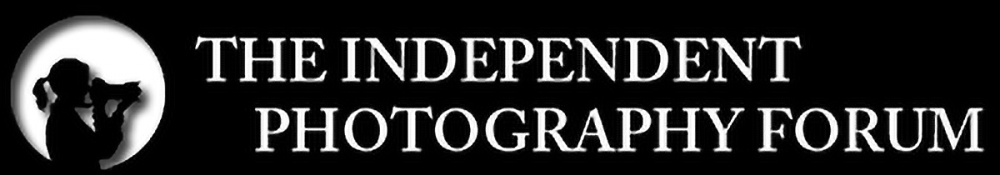

_TIPF.jpg.c4b624fe964f2a9c93c12526ec8e4a22.thumb.jpg.565c570e5b1d92b839286ac8aa9e6df3.jpg)

 Nice one.
Nice one.
Old misery
in Latte Lounge
Posted
"Judging from the size of that zoom, you must have a very small..." ?