
Barbara
-
Posts
3,470 -
Joined
-
Last visited
-
Days Won
10
Content Type
Profiles
Forums
Events
Members' Showcase
Posts posted by Barbara
-
-
I missed the vote but it was the winner for me

-
- Popular Post
- Popular Post
Already posted this today in Photos that you Love But couldn't resist

-
 6
6
-
- Popular Post

-
 7
7
-
-
-
- Popular Post
- Popular Post
Some people view Facebook as the "Devil Incarnate" but I find it a mine of information. I had been told about this place and I finally found this wonderful old ruin though a group on FB.
Visited in June, I would have loved to explore more inside but I was alone and thought of a rather round short legged 70 year old leaping what seemed to rather large cravasses not only foolhardy but rather comical to anyone who should happen by. I can't wait to see it in Autumn and again in Winter without it's foliage
Next time I will take "Dearly Beloved " with me to hold my hand

In its Hay Day

And Now



Panorama, trying to get it all in



Next time i go will take a rag to clean off this mosaic, was at the top of the steps in the entrance

Tried a vertical pan for the stairs, I just couldn't get back far enough for a single shot, had to do a bit of cloning at the bottom of the arch, maybe next time when all the overgrowth and very large nettles have died back.

And still yet all the stables to explore

-
 5
5
-
-
Ooooo!! BP should be good at this one
-
OOOOPS Too Late

-
 2
2
-
-
Just managed to get signal but keeps dropping out ,did ask Phil to set up poll cos knew I would have trouble while away, could somebody on an
admin do for me please
-
Seen Better Days

-
 1
1
-
-
My Challenge #48 is RACK & RUIN.
Just anything that is falling apart and seen better days, interpret as you please
Pictures can be old or new and should be submitted from today 28th May, until 3rd June. Voting will then take place from then until midnight on Friday,10th June
-
 1
1
-
-
-
!0.50am 5th July 2015

-
 2
2
-
-
Moonlight on the Solway Firth

-
 4
4
-
-
-
Beautiful Child
Beautifully Processed
-
Thankyou Kate, sorry my reply is so late but am away with very limited internet and no phone signal here . Thank you Dee for flagging it up on FB
-
 1
1
-
-
Thanks everyone it is nice to be back

-
My Photoshop effort

-
 4
4
-
-
It's been quite a while since I posted anything but I have still been lurking in the background. Thanks to Judy for giving me a bit of a nudge I have finally gotten my finger out
We spend a lot of time at our caravan by the Solway Firth and have just recently discovered Eastrigg Nature reserve near Lockerbie. Most of the shots were taken from a hide, although food is left for the squirrels I have not seen them being hand fed by anyone and think they are quite timid





-
 2
2
-
-
Barbara, you can adjust this by right clicking on the desktop, and then Display settings, if you haven't tried this already.
Thanks Tina. Managed to sort it Just wasn't looking in the right place

Have you got this sorted?Holding 'Ctrl' and pressing '+' or '-' will increase/decrease screen size.
Thanks Phil
Tried this but it only changed the size of the DT icons but sorted now

-
 1
1
-
-
Just installed on my desktop....ONE PROBLEM....windows too big for the screen...it's driving me mad!!!!!!!!!
-
Well done Dee

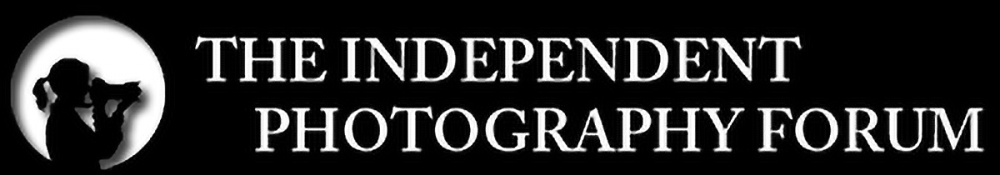




























.gif)
The Weekly Challenge # 60 - Close Up on Nature - Voting Closed!
in The Weekly Challenge
Posted