-
Posts
1,926 -
Joined
-
Last visited
-
Days Won
30
Content Type
Profiles
Forums
Events
Members' Showcase
Posts posted by Craftysnapper
-
-
Here is the original taken with the GX7 and Olympus 12 mm f/2 prime lens to get it all in and cope with the low light levels.
Now for the thought process behind the processing, rather than a record shot I decided to give it a feel of being parked up in a hanger with minimal light coming through.could be a window a hanger door ajat,moonlight I leave it to the viewers imagination.
First I open it in my raw converter and make basic adjustment to the colour image.
Next still in theCO9 raw converter I go to local adjustments which are basic layer masks this can also be done LR PS etc. So with a soft brush I paint in exposure adjustment to the bottom of the image leaving some light to mimic it shining on the hanger floor.next a layer for the top to darken it down I di dnot want it floating in a void of black so left some of the right hand side untouched for further adjustment and mono conversion in Efex Silver pro2.
-
Congratulations Barbara, well done.

-
Nicely done Polly clear and precise.
-
 1
1
-
-
One from Wales
The Last Post.

-
 4
4
-
-
Very good..well done.
-
Congrats Dennis well deserved.

-
 1
1
-
-
You will have a learning curve but you will get there JH.

-
Thank you guys abd thank you to Dee for picking it.

-
Woderfull Dennis it does not seem that long ago,time lies.

-
 1
1
-
-
-
https://www.youtube.com/watch?v=5a42WA2iSKc
And here is me having a quick go with my dicky eyesight.


-
 2
2
-
-
- Popular Post
- Popular Post
-
Great Image and well deserved Bill....do not know how this one got passed me but glad I have seen it now thanks to Kate

-
Thank you Korky and Polly much apppriciated.

-
20 minutes ago, Clicker said:
I dont think you have trodden on anyones.toes Korks .. Paul has to pick the subject for Weekly challenge # 60 ... STARTING TODAY Your subject was for last week !!
Have you just had an extra pint with yer Roast today ? I think Paul has been confused as it's the first time he has had to start a new challenge too and he has been a bit unwell this weekend .. Paul ... if you read this have you got a subject for next weeks challenge .. one of us can set it up if you are stuck ...
No probs with Korky setting it up,and to be honest just replying to a post with my bluury vision is probmatic for let alone settimg some thing up.
Ok subject is Close up on nature, this means close up not macro which is a specialist subject so can include animals leaves trees etc and shouls aloow any one to compete as II' sure it is within eveyones grasp or archives
-
Thanks a lot gu yssome good pics there and all deserving of praise and it's fun.
I'm presuming Korky started no 59 which is fine with me as I never know if I will be online( I came close to being in A&E again Friday but managed to avoid it). And I do enjoy entering when I can.

-
Got my head around the Silver Efex now I have worked out out Color Efex Pro 4.the trick is in mastering the control points, they are basicley smart masks like in PS which I have not used in years. And as my eyesight is not the best for making accurate mask selections I can see myself using this Nik software suite more an more.

A Before and after in Color Efex Pro 4. a little over the top just to show what it is capable of.
First using a control point (smart mask) I brightened all the tones in the Cathedral. Second I added a blue graduate filter. now the problem is it also darkens the top of the building as well, so adding a subtractive control point I can remove the effect of the grad on the building...getting to love it.

I really should have worked on a 16 bit image from the raw file instead of a already processed jpegjpeg.


-
 2
2
-
-
- Popular Post
-
On 15/08/2016 at 21:14, kev7d said:
Paul, what I think is special is your approach to photography. You have health issues but you do not let this get in the way of your obvious passion for what you enjoy doing. You find a work around and change you kit for example. I am pleased that you continue to do what you love. Don't ever stop.

thank you Kevin for the kind words,most of my pics are taken sitting in the garden or from a wheelchair when I am out and about like Saturday. Like they say when life gives you lemons you make lemonade and I intend to keep making lemonade with my camera for as long as I can.

-
 1
1
-
-
Ok I'm a happy bunny now it does not work proper;y in Photoshop Elements. So I re-installed Lightroom 6 and it work perfectly..something else to play with.

-
21 hours ago, FUJI said:
Hi, paul,
I am hoping that one of TIPF teach i.e. Bods can help you on this one.
That said, are you able to utilise the pre-sets? Your displayed pic will change as you click on them.....you may find a few that suit your tastes?
I fully realise your problem and frustrations....... I can tell that you will continue to persevere.....
FUJI
Yes I Fuji I could set the res of my monitor to less but I'm not prepared to, if I tell you that your 700 px web images display nearly full size on my 27" monitor and I can see all the detail without it breaking down you can see my reluctance to do that with my eyesight. No matter as I have ON one 10 which does it just as well if not better...I just like to play and try different software but not this one it seems.
-
Thank you everyone I'll tell Dexter he is a winner.

-
 1
1
-
-
Fuji It's a shame I cannot give it a proper try my monitor is a high res one 2560 x1440 compared to most monitors which are less. So because Google has not updated this software since taking it over the layout icons and palletes (adjustment tools) are miniscule nd I cannot see them even when using it as a plugin from PS, PS displays correctly (as does my other software but not nik which displays ts it's icons and sliders at a quarter or less of the size as you can see .
-
If only I could see well enough to manually focus Fuji bluurry spots on my eyes due to chemo and af is now my best friend, luckily it is spot on and reliable on the E-M5 mk2 and GX7 and I have some bright modern prime lenses all f/1.8 which also helps.

Olympus 12 mm f/2 Panasonic 25 mm f/1.7 Olympus 45 mm f/1.8 Olympus 75 mm f/1.8.
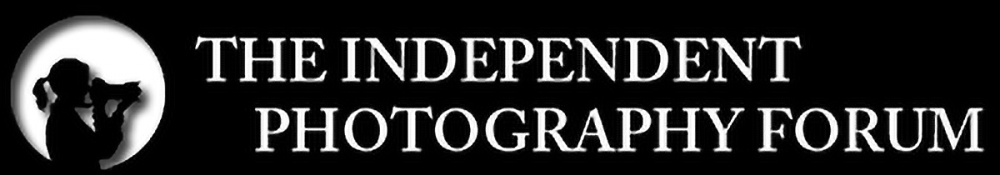








.thumb.jpg.b259f9572148c608e0fe8103b15b6541.jpg)






Douglas Dakota..Before and After
in Before and After
Posted
Part 2
From raw converter to Silver Effex pro.
I then select stucture smooth a favourite starting point here and the n adjust the standard setting what I did do was alter the color filter to blue this had good effect on the light on the plane. Next a control point to subtly adjust the part of the Background I left untouched in the raw converter.
Simply click on the control point tab which will create a control point 1,then click on the image to place it. By clicking on the top circle you nan control the size and drag it to reposition it,next down contols brightness/exposure, nex contrast then structure .the idea here was to subtly darken it down but leave a trace of light.
If you want to see exactly what the mask is doing then tick the black box at the end of thecontrol ppoint 11
And the finished image
I hope you found it interesting and feel free to ask questions.