-
Posts
1,926 -
Joined
-
Last visited
-
Days Won
30
Content Type
Profiles
Forums
Events
Members' Showcase
Posts posted by Craftysnapper
-
-
What you have to remember Fuji once raw software goes to the next version yor prevous software will not support new cameras released, meaning once CS7 is released CS6 will not support the raw format of cameras released after that and you will have to pay upgrade your software unless you have subscription.. Which is why I tend to use the DNG format for Adobe so I o not have to upgrade all the while.
-
Unless the couple is tech savvy and have a raw converter that can view them I would covert them to jpeg also not all browsers or even image viwig programs support PSD file especially f they have layres. universal srgb jpegs are the way to go and will fit on a small memory stickFuji.
-
-
thanks guys and congrat to Dee on a great image.
-
 1
1
-
-
That Would be my currant two cameras the Panasonic GX7 and latest GX80 which has 5 w way image stabalisatiomn compared to the GX7's 2 way also the AA filter has been removed for sharper images and the AF is even faster. I like the form factor of them both and they are light to carry. I still like shooting the GX7 and today I was out with both camera's a Olympus12mm f2prime on the GX7 and the 75 mm f1.8 prime on the GX 80.
Like fuji I have bad eyesight problems and now have to do something I have never done before..let the camera AF pick the focusing point After teststhe Olymus E-M5 mk2 is rubbish at this and so now has gone. The Panny's lock on with unneving accuraccy out of 110pics today100 had locked on where I would have done it myself and were tack sharp,so guess I'm a lumix man now Still love the Olympus lenses thought the 12mm and 75mm being my favourites.
-
Well done and well deserved Korky.

-
22 minutes ago, Korky said:
I've more or less kicked Lightroom in touch, now.
Yes, it looks lovely - yes it's a powerful bit of kit - yes it's compatible with the NIK suite, but I just hate the way it passes images to Photoshop. Adobe Camera Raw does all that LR will and it passes over to PS beautifully. And....... if the image is converted to a smart object, it can be passed back and forth between ACR & PS.
That's my ten bob's worth - but I can see why LR has it's fans and lovers.
Korky
Korky I just use t as a raw converter it s not my choice of image management program and I do not use it as such. I cold use CS6 but I am not prepared to spend that kind of money or go the monthly subsription route when t passes seamlessly to Elements 14 and I can do everything there that I would want to do in CS.I use DNG ..why because all that I have done in Lr to the DNG file can be opened in Elements cut down raw converter BUT all adjustments including gradaints and brush adjustments show up show up even hough Elements does not have those raw tools and can be passed with all LR's adjustments straight drom it's raw converter to the editor... it works for me and works out a lot cheaper.

-
Thank you Nanny.

-
Number two for me Brian.
-
 1
1
-
-
I have returned from using CO9 to LR6 it's easier for me to see and use with my eyesight.
But also for a while I thought CO9 handled nnoise reduction and sharpening better and in CO9 the sharpening setting Soft image 3 even sharpened images that were not very sharp.
Now after some experimenting I can replicate that and better in LR6 and needless to say I have saved it as a user preset.
This low light portrait of Gabe was not quite sharp and at ISO 3200 andequal to hand holding a focal length of 318 mm.
Model DMC-GX80
Shutter Speed 1/80 s
F-Number f/7.1
ISO ISO 3200
Exposure Bias Value 0.00 eV
Metering Mode Pattern
Flash Off, Did not fire
Focal Length 158 mm
Lens Model LUMIX G VARIO 45-200/F4.0-5.6
Date/Time Original 28/09/2016 10:12:31Needles to say I am a happy LR user again.

-
 1
1
-
-
On 27/09/2016 at 21:41, ChrisLumix said:
Panasonic are having a right old time - bringing out radical new cameras while playing 'catch up' in other lines. There's a new LX10 which is presumably meant to compete directly with the Sony RX100 series (on size principally).
Indeed they do and not that well at the moment. As much as I love my GX80 the VF is still the old LCD technology that is in the GX7 while even Olympus budget E-M 0 mk2 is a OLED VF and the dif rrence is like day and night as it is between my E-M5 mk2.
-
 1
1
-
-
- Popular Post
-
Congratulations Kevin well deserved.
-
Now I send it from LR to open up in Elements14. Here on the top bar go to Layer>Duplicate layer. Next I go to my filters and choose on 1 effects and choose HDR which I apply selectively to just the building.
I apply the filter and once again duplicate the layer and the go to filters and choose Nik output sharpening ocne I have the amount I want I click on the brush icon (marked Red) this sends it back to Elelments with a a mask to paint in the sharpening, you do not really want to sharpen a sky so everthing but the sky was sharpened.
All that remains now is to go to Layer>Flatten Image.
-
 2
2
-
-
Before and after.
As you can seethe raw file appears over exposed and little colour but it is actually a fair exposure to get detail in all the raw file so lets put it into LR6 and see what we can do.
So here is the adjustments made in the basic panel to exposure ,contrast,highiights,shadow vibrance saturation and clarity.
Next up click on the brush tool (marked red) increase exposure and contrast and paint in on the steps to emphasise the light on them.
Next to the the HSL/Colour panel where I increased the saturation of orange green and blue.
-
Beautiful and ones to treasure. Congrats Nanny.

Congats Nanny -
-
Congats Colin.
-
This brings up the effex filter like so and adjust setting to taste.
Now click on the brush where the curser is, this will put it in selective sharpening, this will send it back into Elelemnts with a mask to paint in the sharpening where you wnt it,here I just wanted the flower sharpened and not the background you can also alter the opacity slider on that layer to fine tune the selective sharpening. Now falatten the layers and you are done.
Not a great picture but does show different work flows that people may be able to us which they did not know before, especially if you are using Elements.
-
 2
2
-
-
Before and after.
First into Lightroom to make some basic adjustments too exposure and contrast then I added a radial filter to emphasise the flower.
Back into LR and then into ON1 Effects where I chose summer original and made some adjutments to the settings.
Net I aend it into Elelemnts 14 and duplicate the layer then access Effex out put sharpening which I like a lot.
T
-
 1
1
-
-
-
-
Thank you Phil.

-
 1
1
-
-
Thanks guys a lot of good entries.

The next one will be TRANSPORT. If someone could set it up for me I would be grateful.

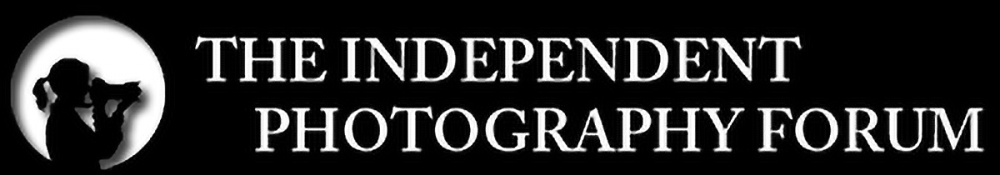



.thumb.jpg.8c7b1101aa58b795ebf2c97d78ae46ad.jpg)




















POTW - w/e 23/10/16
in POTW
Posted
Congrats Roger.