-
Posts
182 -
Joined
-
Last visited
-
Days Won
3
Content Type
Profiles
Forums
Events
Members' Showcase
Posts posted by cuilin
-
-
64 bit definitely. basically 64 bit makes more effective use of your ram than 32 bit.
i just got a new laptop recently which switched me from windows 7 to windows 8. if you've used windows 7 or prior then windows 8 takes some tweaking and getting used to. expect to have to google how to change some features - like getting it to load to the desktop rather than the apps/start screen.
-
 1
1
-
-
congrats on the first sale!
i sell photos, hand painted signs and other graphics in a local shop. generally i charge double what it cost to make at any time, in other words, if i find something on sale they still get charged double the normal price - it may not be on sale if they want another. i usually also include a small wear and tear equipment fee - $0.50/image for photos, $0.25/sign.
i've heard of other photographers charge per square inch. but they usually due their own printing.
-
On my new camera I've just learned about AFF, which seems to me to be preferable to AFS (the normal method). With AFF, the camera doesn't lock focus with a half-press of the shutter, but keeps focussing right up to taking the shot. That means, if you're using S mode, and have picked quite a slow speed and are using OIS to prevent camera shake, you can still rely on getting
1) a properly focused shot
2) desired movement blur (e.g. from a fiddler's arm).
Hope that helps.
sorry, but i don't think aff (auto focus flex i think) has anything to do with camera shake blurriness which is what the shutter speed and focal length formula is for. all aff does is keep the focus continually hunting rather than lock in on the subject.
2 scenarios:
you're taking a photo of a dog, the dog is sitting still and happily waiting for you to focus and take a photo. you'd use afs.
you're taking a photo of a dog, the dog is running around, across the frame, towards you and away from you. you'd use aff.
both of these scenarios could come out blurry due to a focusing error. the second scenario could come out blurry due to motion blur (the subject moving). but if you use 1/(your effective focal length) for the shutter speed then neither image should come out blurry due to camera shake.
-
congrats paul!
-
 1
1
-
-
if you're editing a raw then your original raw file remains as martyn said and you'd get a new .jpg file next to it when you export. however, if you're editing a .jpg it can overwrite your original image. there is an option in the export dialogue to give it a new name. once you set it up it will remain like that until you change it. there may also be an option to create a copy, but i'm not sure and don't have it in front of me.
-
fantastic! congrats korky!
-
hello
-
congrats!
-
 1
1
-
-
my computer arrived a few days ago and it has windows 8. i've already disabled the lock screen, told it to boot to the desktop and reintegrated my beloved quick launch thanks to google. i don't want to run a shell for the start menu, but i would like to switch the left and right click button functions just for the start button. currently when i left click i end up on the programs screen, i don't use that often. when i right click i get the menu for shutdown/sign off, control panel, run, file explorer, etc. i use that a lot and would rather left click to get that menu. any ideas?
-
excellent pick. congrats paul!
-
i was born and raised on the north side of the mason dixon line, but my mom's family farmed south of the mason dixon line. so our tea comes cold and sweet.
-
i'm from the north side of the mason dixon line, but my mom'
-
G'day Kobione... Thanks for putting out the welcome mat. Just checking out how one edits a post
 ... ( in anticipation of needing to ) I never seem to learn to check for typos before hitting the post button. Just trying to practise the Family Motto - Nunquam non paratus .... Never unprepared
... ( in anticipation of needing to ) I never seem to learn to check for typos before hitting the post button. Just trying to practise the Family Motto - Nunquam non paratus .... Never unprepared 
being relatively new here myself i believe you had to post a few times before the edit button appears. when it does it'll be wedged between the report and thanks (which i also think shows up later or i didn't notice it for awhile) buttons at the bottom of the post.
-
welcome to the circus-i mean forum.
-
welcome to the forum another paul, from a non-paul.
-
you can get banding in photoshop if you play with your curves or levels too much. it's strips or steps of color where it should be a smooth gradient. you usually see it in skies.
-
oy, wasn't expecting that, but thanks colin and to everyone else for the kind words.
i don't envy the potw judges, i have no idea how they manage to just pick one each week, there's so many great photos posted daily.
-
hello and welcome to tipf.
-
Having read quite a bit around this, I learned that much of Photoshop is based upon 1980s technology whereas this has been completely created from scratch using the latest.....worth a look I think?
I cant wait until a Windows version arrives:
FUJI
it doesn't sound like they're going to make a windows version of the affinity software because serif already makes similar software for windows. that excuse doesn't quite make sense to me either..
-
run for your life! i mean, welcome, we're happy to have you on board.
-
excellent choice, congrats cathy!
-
the north face recon or 5.11 rush 12 backpacks. the gear is wrapped in lens wraps. the north face is a nice bag, shifts all of the weight closer to your body so it feels lighter, but on the downside you look like a yuppie. the 5.11 is a tactical bag that i got through work, it doesn't have a place for bottles (though you can buy a bottle/lens/rifle scope holder that attaches to the side) but has a ton of room inside and lots of zippered pouches throughout the bag to keep batteries, cords and sd cards. a couple of tethered carabiners can attach a tripod to the back of the 5.11 without much effort.
-
congrats! it's always nice to know that someone likes your work well enough to want to pay for it.
-
if taking a picture means wading through menus for even the smallest thing, then I can't see it's going to be fun to use.
ditto. i abhor menus. chalk it up to ocd, but i'm not even a fan of those unlabled toggles/dials you'll find on some of the mirrorless cameras. i don't mind fn buttons, but for aperture and shutter speed (and iso if there's room) i prefer a dedicated ring/switch/dial/toggle.
-
 1
1
-
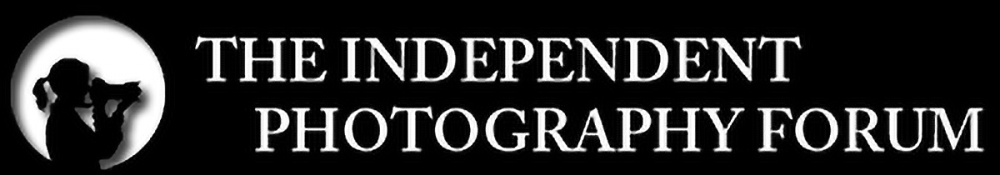


 ... ( in anticipation of needing to ) I never seem to learn to check for typos before hitting the post button. Just trying to practise the Family Motto - Nunquam non paratus .... Never unprepared
... ( in anticipation of needing to ) I never seem to learn to check for typos before hitting the post button. Just trying to practise the Family Motto - Nunquam non paratus .... Never unprepared .gif)
New PC
in Latte Lounge
Posted · Edited by cuilin
some manufacturers set things up for you and sometimes the stores do it. and sometimes they don't. mine came directly from toshiba and i did all of the os and firmware upgrades before tweaking.
but turning off annoying security pop ups, turning off autoplay, disabling the password screen, booting to desktop and quite a bit more... the only thing i haven't been able to figure out is how to switch the left and right mouse button functions when clicking the start button. i don't want to run a shell, but i do want to left click to turn off the computer..