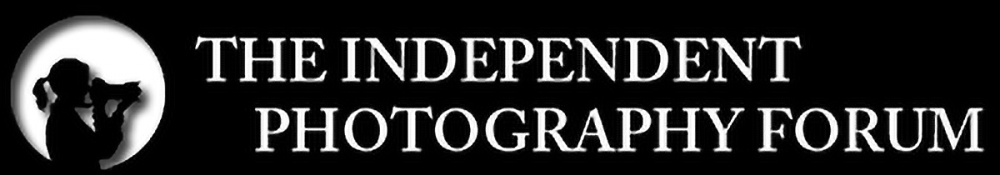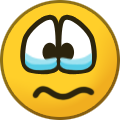-
Posts
1,228 -
Joined
-
Last visited
-
Days Won
93
Content Type
Profiles
Forums
Events
Members' Showcase
Everything posted by Fogey
-
Hi Maliki, welcome to the forum. Regarding your question – DOF; (depth of field) can be achieved in two ways; the first, as you rightly say is by opening the aperture. The second is to ensure the background is further away. Let me clarify: A telephoto lens will have blurring, (bokeh), in front and behind the subject when the lens is set to 300mm/400mm/600mm or whatever. When the lens is set to the maximum focal length, opening the aperture will increase the bokeh marginally. The photographs you have shown, have been taken close to the subject. Could I suggest you try using the 250mm lens and stand back from the subject. When you focus on the subject from a distance, the background will automatically become blurred with the aperture wide open because it is further away from the camera. Once the shot is taken, zoom in during post processing if you want a close up. Try to angle the shot so it excludes annoying things like cars, vans and people. There is a principle called hyper-focal distance, I think you could bone up on. It’s used in landscape photography to ensure the background is sharp. However, if you reverse the same principles, by opening the aperture and using the zoom judiciously, you can get some very pleasing effects with bokeh. Hope this helps.
-
Love it - so serene.
-
I'm not sure how to do it with Adobe, but certainly with Helicon, you can go to the shot where the artefacts are in the stacked image and paint them out
-
Not bad Mik. What programme are you using to stack?
-
Thank you - I take no credit for Sunny being photogenic. The background was erased and replaced with the variagated background that you see from a set I purchased some time ago.
-
-
Congratulations Homer, a lovely action shot.
-
A very photogenic Puss. Lovely shot Geoff.
-
Surprising what makes a good photograph - I like it - very much.
-
Brilliant set - as usual, Mark.
-
I don't mind suffering for my art, but I draw the line at dying for it. Minus -20 degrees? Best viewed at 28 degrees C, preferably with a cup of tea and biscuit. Cracking image, BTW.
-
Doesn't it make you want to spit? Absolutely cracking image, Paul - a deserving winner.
-
I've seen this scene before - on the B road heading toward Bala, I believe.
-
I was trolling through the archives from 2009 onwards. A eclectic mix of memories. Great Tit in flight. The dog walker Autumn Walk
-
A 600mm lens makes all the difference - especially when you're sat in the lounge. A cracking shot.
-
Welcome to the forum Homer. What a cracking image and monochrome to boot. I love it!
-
Sorry to hear that, Geoff. I understand this is a common problem with older cats, although that doesn't really help you at the moment.
-
Hmmm! I have heard of what is termed creeping fungal growth, where condensation has turned to fungi in the lens. Start at the beginning. Take the lens off the camera and take a shot of the sky. This will determine whether the bunnies are on the sensor. If they are then clean the sensor, maybe professionally. If the sensor is clear, then suspect the lens. If there is dust getting into your lens, I would recommend getting the dust removed professionally, unless you feel competent taking the lens apart to clean it yourself. Look Here This might be a case of and/or sensor and lens. If it is fungal growth, then look here. I always make sure my camera and lenses are sat on a bed of silica gel crystals..............I always allow the temperature surrounding my camera and lenses to stabilise with the outside temperature before using the camera, to avoid condensation, which will make any dust bunnies very sticky. Hope this helps.
-
Those were the days when men were made of iron. Cracking shot.
-
Stunning, Gareth - simply stunning!
-
The photographer in me wants to say, 'nice shot', the gardener in me wants to zap them with an insect killer.
-
Nice work, Geoff - a step back to the 1930's.
-
Excellent set, Mark. Such detail.